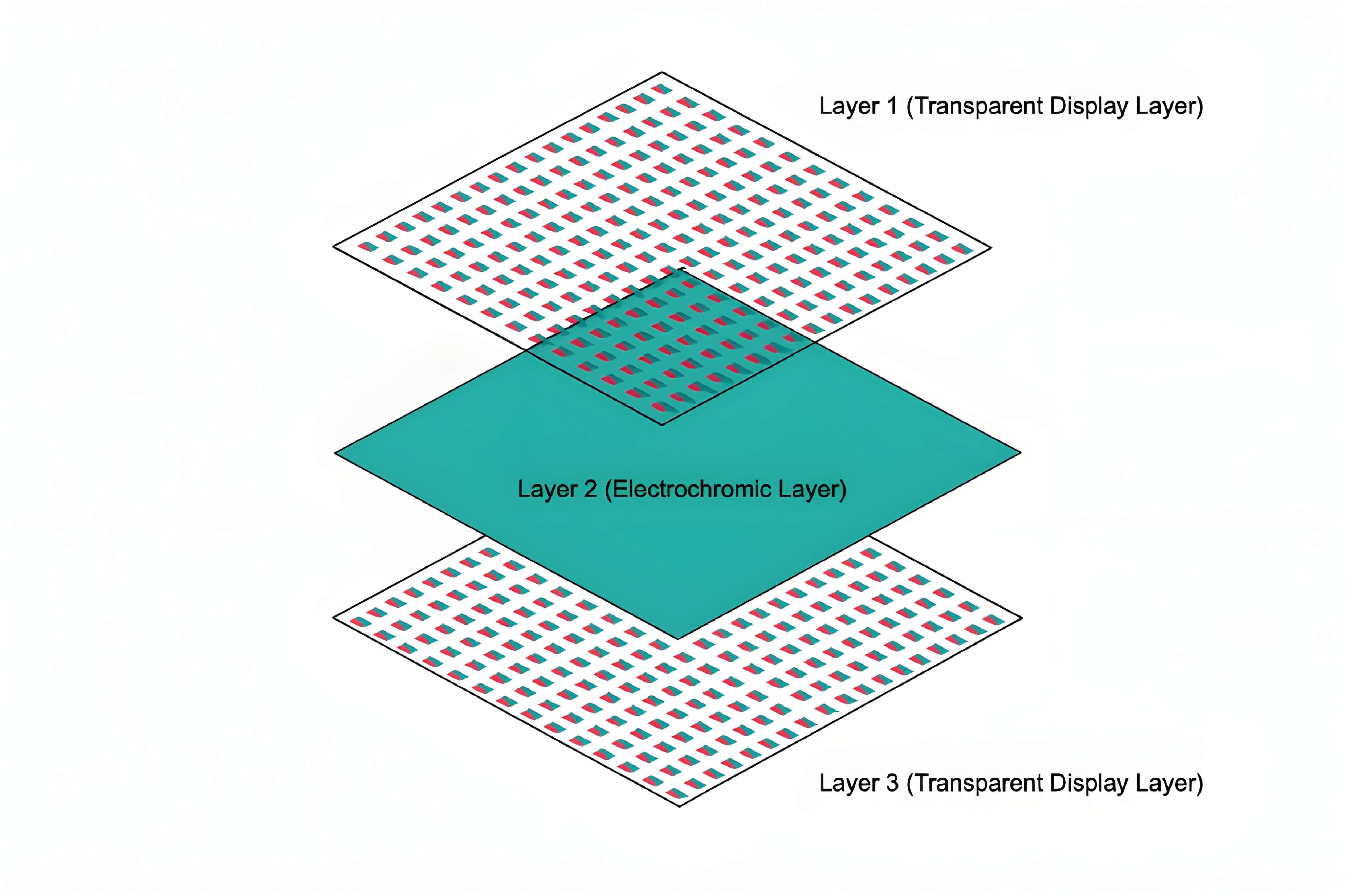What It Is
This patent describes a "Multi-Layered Display Device" (original Korean title: 다중 레이어 디스플레이 장치), a smart display system that projects images or information on both sides of a panel while allowing control over its transparency. Think of it as a "glass sandwich" that can function as a regular window, a dual-sided screen, or an opaque barrier for privacy and sunlight blocking. It's designed for vehicles, buildings, and similar structures, overcoming the limits of traditional single-sided displays.
The Problem
Conventional displays only show content on one side, which is a limitation in today's world of autonomous vehicles, smart mobility, and interactive architecture. There's a growing need to display varied information to people inside and outside a structure—such as entertainment for passengers and ads for passersby—while also maintaining transparency for visibility or blocking views and light when required. Traditional setups can't handle dual-sided viewing, adjustable opacity, or integration with real-time data without multiple separate devices.
The Solution: A Layered Approach
The invention uses a stacked structure of transparent layers to create a versatile, dynamic panel:
- First Transparent Display Layer: A see-through screen (e.g., transparent LED, OLED, Micro LED, LCoS, or OLEDoS) that displays images on one side.
- Transparency Control Layer: In the middle, this layer adjusts light passage electrically, switching between transparent, opaque, or partially transparent states. It uses technologies like Polymer Dispersed Liquid Crystal (PDLC), Polymer Network Liquid Crystal (PNLC), Suspended Particle Device (SPD), or Liquid Crystal (LC), acting like smart glass.
- Second Transparent Display Layer: Another see-through screen on the opposite side for independent or synced content.
The full stack might include inner and outer glass for protection, with layers bonded using methods like Optically Clear Adhesive (OCA/LOCA) or air-gap bonding. Additional clear layers or inert gases (e.g., nitrogen or argon) can be added for insulation. Pixels on the two display layers can overlap perfectly to maximize transparency or brightness when needed.
Smarter Control by Zones
For precise operation, the layers are divided into controllable sections:
- Display layers are split into many small zones (e.g., pixels or groups) for high-resolution images—the first display into a certain number of areas, the second into another (both more than the transparency layer's zones).
- The transparency layer has fewer, larger zones that overlap with groups of display zones, allowing efficient management of opacity in bigger areas.
This zoning enables hybrid modes, like displaying info in one corner while keeping the rest transparent. Control is handled by a central unit with sub-modules for individual zones, ensuring smooth transitions (e.g., changing transparency seconds before showing an image).
How It Works
A central controller sends signals to each layer based on user needs or sensor inputs:
- Independent Dual-Screen Mode: Set the middle transparency layer opaque to show different content on each side (e.g., a movie inside a car, ads outside).
- Enhanced Brightness Mode: Make the middle layer transparent and display the same image on both layers with overlapping pixels showing identical colors, doubling brightness and reducing energy use for longer device life.
- Transparent Mode: Turn off displays and set full transparency for a clear window view.
- Privacy/Sun Block Mode: Switch to opaque to block views, glare, or sunlight, protecting inner components from damage.
In vehicles, it integrates with sensors (e.g., speed, temperature, navigation) via the car's control system to display real-time data. Advanced versions track passenger gaze with cameras to selectively show external views or info.
Transparency adjustments can be partial, timed in advance, or automated. Touch functionality can be added to one or both sides (even in specific areas) for interactivity, with sensitivity adjustable to detect touches from the opposite side if needed.
Extra Capabilities
- Extended Stack: Optional extra transparency layers on the inner or outer sides for better sunlight protection and efficiency—e.g., make one outer layer opaque while keeping the middle transparent and syncing displays.
- Optics and Protection: Add a lenticular lens on the outside for 3D depth in views. Opaque modes reduce brightness needs, extending screen lifespan.
- Gaze Tracking: Use interior cameras or dot projectors to follow a user's eyes or head, displaying relevant external content (e.g., from outside cameras) in the gazed area, with corresponding transparency adjustments.
- Media and Filters: Supports various display types and can negate sunlight damage by blocking light before it reaches sensitive layers.
Where It Fits (Applications)
- Vehicles: Replace windows, sunroofs, or partitions in cars, buses, or autonomous vehicles for internal entertainment/navigation and external ads/status info.
- Buildings: Smart windows in offices, stores, or facades showing internal schedules and external promotions, with light/privacy control.
- Other Uses: Public transport, retail displays, interactive billboards, or even wearables—though the focus is on structural integrations like cars and buildings.
Benefits
- Versatility: Dual-sided viewing with tunable transparency for info, privacy, or light control.
- Energy Efficiency: Synced layers lower brightness requirements, prolonging component life.
- Protection: Opaque states shield from sun damage; zoned control allows partial effects.
- Customization: Fine-grained zones for targeted displays; sensor integration for smart, context-aware operation.
- Practical Build: Designed like a real product with bonding techniques, gas insulation, and aligned pixels for max transparency.
This invention builds on existing transparent display tech but innovates with multi-layer zoning and control for real-world practicality. It's not just a screen—it's an adaptive window that enhances mobility and architecture.
What the Patent Covers
- The stack: Two transparent display layers with a transparency control layer in between; displays divided into more zones than the transparency layer.
- Pixel Overlap: Aligned pixels for higher transparency and effects like boosted brightness.
- Zone Mapping: Groups of adjacent display zones overlapping one transparency zone.
- Control Methods: Adjust transparency before content display; optionally show same colors on overlapped pixels; sequences for extended stacks (e.g., one layer opaque, middle transparent, then sync colors).
- Extensions: Additional transparency layers with step-by-step control; partial area implementations.